Publishing#
Without an additional package installed that supports versioning all django CMS pages are published by default. This means they are visible to the public the moment you save them. Accordingly, all changes you make are visible immediately.
djangocms-versioning is a general purpose package that manages versions within different categories, like published, draft, unpublished, or archived. django CMS, however, is not restricted to work with djangocms-versioning. You can use other versioning packages or come up with your own either from scratch or by forking djangocms-versioning.
This section gives a short introduction on how to work with djangocms-versioning. For details please consult the djangocms-versioning documentation.
Also, while this section focuses on pages, djangocms-versioning can lend its versioning capabilities to other objects, too, e.g., aliases as defined in djangocms-alias.
Version states#
Each Page object can have many
PageContent objects assigned actually containing the
page’s content (hence the name) in a specific language. Djangocms-versioning extends
this relationship by allowing more PageContent
objects to carry a version number and version state. The states are:
draft: This is the version which currently can be edited. Only draft versions can be edited and only one draft version per language is allowed. Changes made to draft pages are not visible to the public.
published: This is the version currently visible on the website to the public. Only one version per language can be public. It cannot be changed. If it needs to be changed a new draft is created based on a published page and the published page stays unchanged.
unpublished: This is a version which was published at one time but now is not visible to the public any more. There can be many unpublished versions.
archived: This is a version which has not been published and therefore has never been visible to the public. It represents a state which is intended to be used for later work (by reverting it to a draft state).
Each new draft version will generate a new version number.
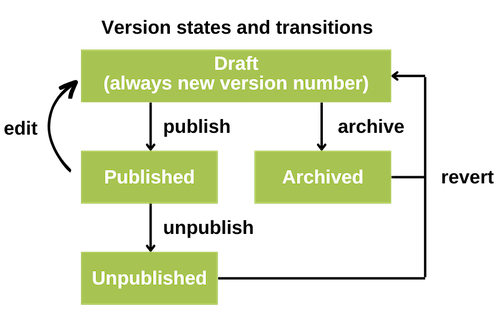
When a page is published, it is publicly visible even if its parent pages are not published.
Code and PageContent#
When handling PageContent in code, you’ll generally
only “see” published pages:
PageContent.objects.filter(language="en") # get all published English page contents
will only give published pages. This is to ensure that no draft or unpublished versions leaks or become visible to the public.
Since often draft page contents are the ones you interact with in the admin interface, or in draft mode in the CMS frontend, djangocms-versioning introduces an additional model manager for the PageContents which may only be used on admin sites and admin forms:
PageContent.admin_manager.filter(page=my_page, language="en")
will retrieve page content objects of all versions. Alternatively, to get the current
draft version you can to filter the Version object:
from djangocms_versioning.constants import DRAFT
from djangocms_versioning.models import Version
version = Version.objects.get(content__page=my_page, content__language="en", status=DRAFT)
draft_content = Version.content
Finally, there are instance where you want to access the “current” version of a page. This is either the current draft version or - there is no draft - the published version. You can easily achieve this by using:
for content in PageContent.admin_manager.filter(page=my_page).current_content():
# iterates over the current (draft or published) version of all languages of my page
if content.versions.first().state == DRAFT:
# do something
For more details see the documentation of djangocms-versioning!